Custom Disclaimers
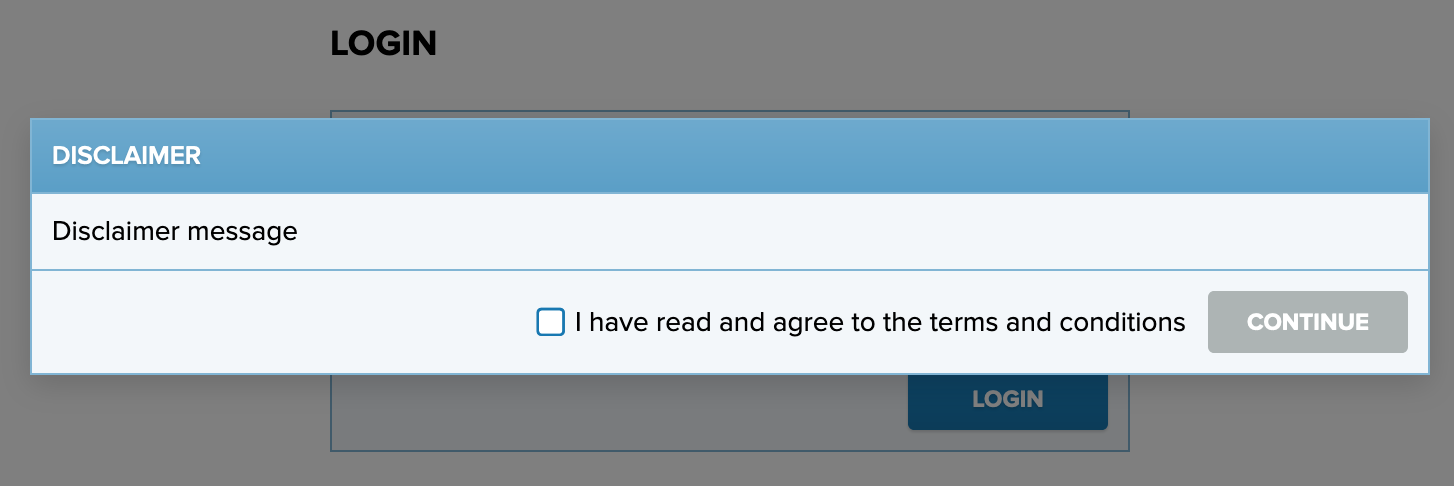
To show messages to PrivX users upon login, configure the privx_disclaimer setting in /opt/privx/etc/shared-config.toml:
-
In the
privx_disclaimer setting, specify the disclaimer message in JSON format, similar to the following:privx_disclaimer = ''' [ { title: 'Disclaimer', text: 'Disclaimer message', accept: 'I have read and agree to the terms and conditions', mode: 'popup', // float/local/popup acceptable: true, closeable: false } ] '''You can customize the disclaimer content and visibility with the following parameters:
-
title: Title for the disclaimer.
-
text: Message shown in the disclaimer.
-
accept: Text for the checkbox that allows users to accept the disclaimer.
-
mode: How the disclaimer looks on the page. Can be
float,local, orpopup. -
acceptable: Allow users to accept and close the disclaimer. Can be
true orfalse.After a user accepts the disclaimer it will not be displayed on subsequent logins, until users clear browser cookies. Unless closeable is also set to true, the user must accept the disclaimer to proceed.
-
closeable: Allow users to close the disclaimer without accepting it. Can be true or false.
Closed disclaimers are redisplayed on subsequent logins.
-
-
Restart PrivX services to apply the changes:
# systemctl restart privx
Updated over 3 years ago
