Manually Adding Hosts
Make hosts accessible via PrivX:
On the Settings→Hosts page, click Add Host. Provide at least:
-
The Name and the network Addresses of the host. This data helps users identify the target host.
-
The Services (SSH and/or RDP servers) available on the host. In this example we add the SSH server by providing its FQDN address and port number.
-
The Accounts to which roles are mapped on the target host. Leave the Password empty to require password authentication upon connecting. In this example we allow the previously-created example role to access the host as target user
root.Note
If you are adding an RDP host which uses domain accounts, you must use the username@domain syntax. For example, for domain account Domain\Administrator, the correct syntax is Administrator@Domain.
-
Enable SSH - Trust on first use to allow users to accept the SSH host key upon login.
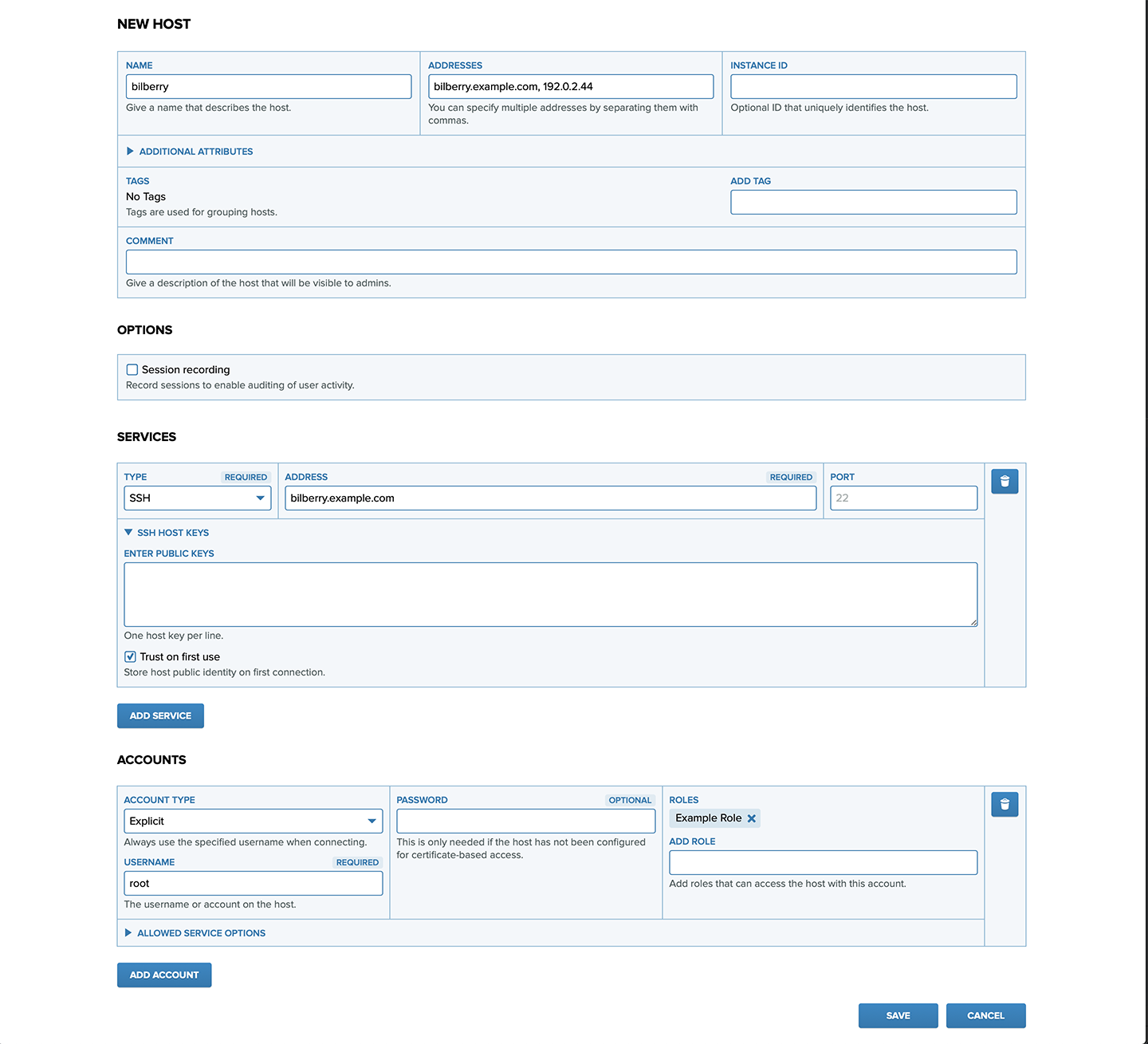
Click Save to save the host.
You may verify that the host is listed back on the Settings→Hosts page.
Updated over 3 years ago
