Setting Custom Instance Names
You can set a custom instance name to better distinguish between multiple PrivX servers. Custom instance names are displayed in the PrivX GUI, and added to the audit events generated from the server.
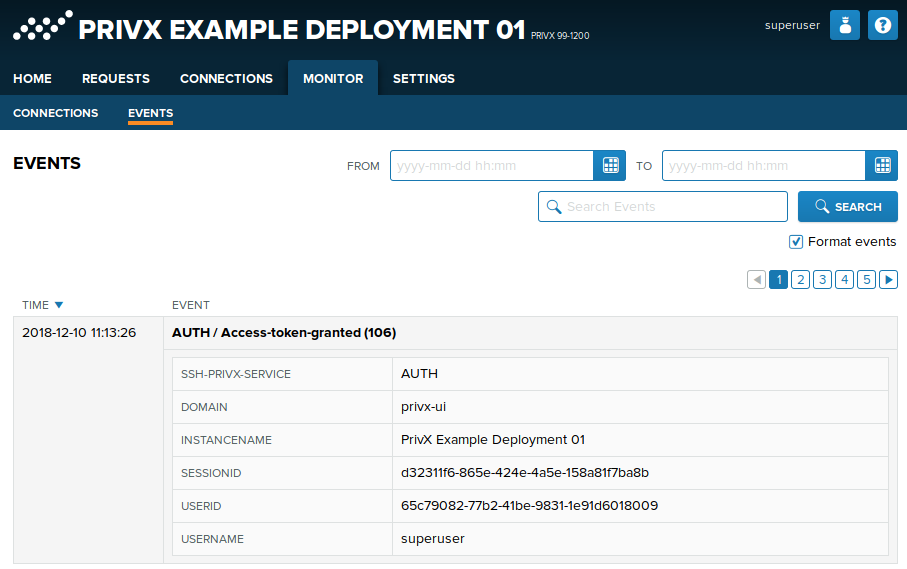
To set a custom instance name for a PrivX server:
-
Gain root-terminal access to the PrivX server.
-
Edit the shared configuration at
/opt/privx/etc/shared-config.toml. In this file, set the custom instance name withprivx_instance_name. For example:# A custom PrivX instance name to be shown in the header privx_instance_name = "PrivX Example Deployment 01"Save your changes to the file.
-
Restart the PrivX services to apply the changes:
# systemctl restart privx
Updated over 3 years ago
