GUI Configuration
Custom Instance Names
You can set a custom instance name to better distinguish between multiple PrivX servers. Custom instance names are displayed in the PrivX GUI, and added to the audit events generated from the server.
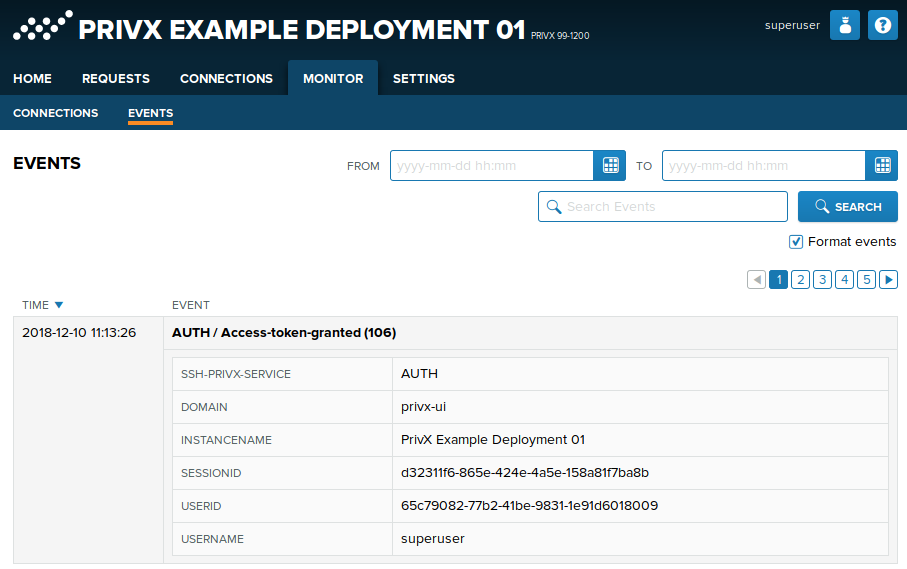
To set a custom instance name for a PrivX server:
-
Gain root-terminal access to the PrivX server.
-
Edit the shared configuration at
/opt/privx/etc/shared-config.toml. In this file, set the custom instance name withprivx_instance_name. For example:# A custom PrivX instance name to be shown in the header privx_instance_name = "PrivX Example Deployment 01"Save your changes to the file.
-
Restart the PrivX services to apply the changes:
# systemctl restart privx
Unique Headings and Watermarks for Connections
You can better distinguish connections by adding headings and watermarks to connections established via the PrivX GUI. You can configure these on Administration→Settings→Global, with the following Host watermarking settings:
-
Heading - Adds a header to the top of the connection GUI.
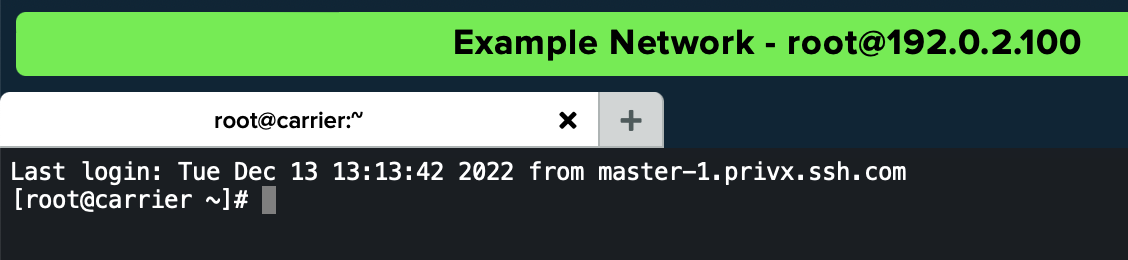
-
Watermark - Adds watermarks to the connection-GUI background.
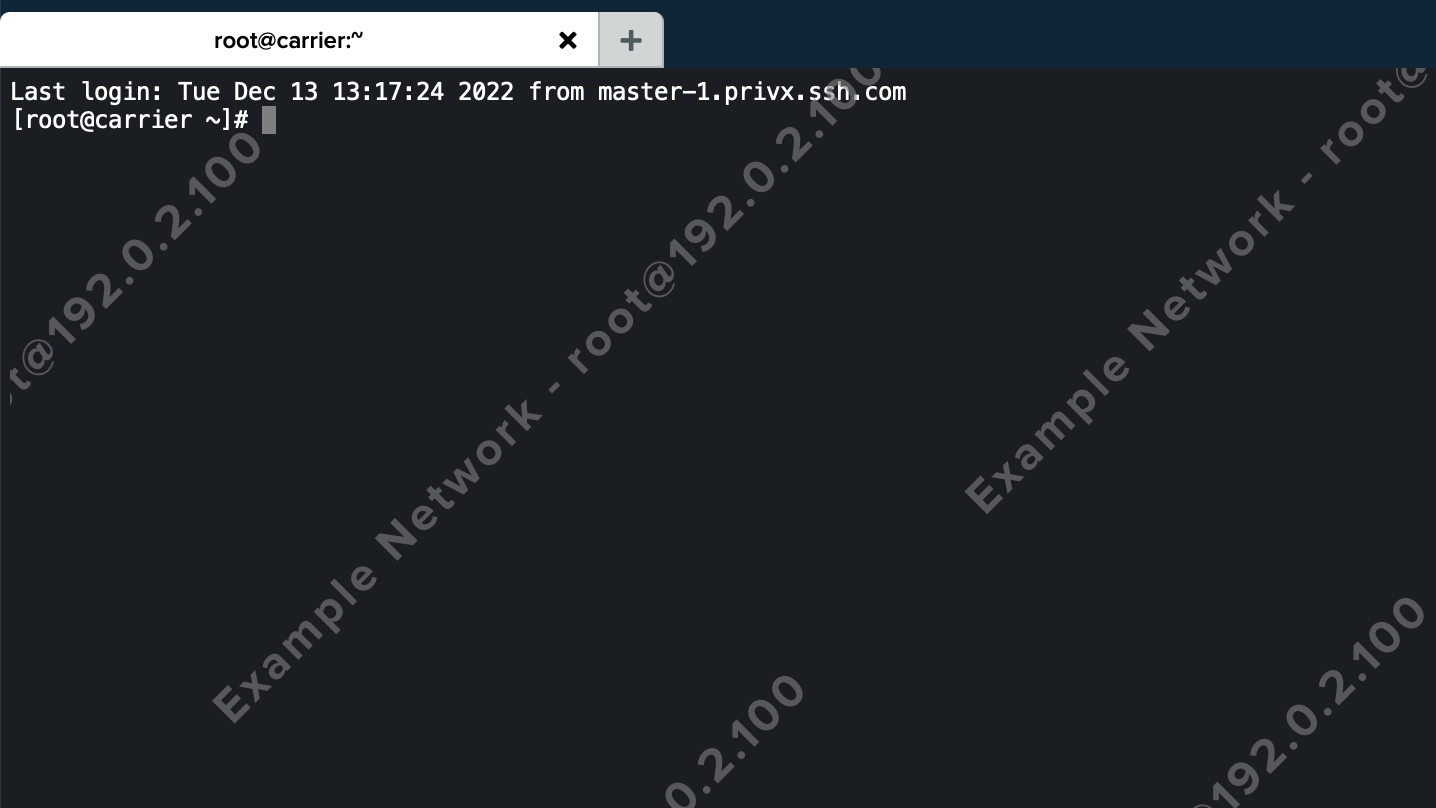
Heading and Watermark JSON Syntax
Heading and Watermark are in JSON format. Both settings are arrays of objects where each object defines a heading/watermark. Each object is intended to match only certain connections, which allows having distinct headings/watermarks for different connections.
Note
In situations where multiple heading or watermark objects match a connection, settings from the first matching object are applied.
Heading objects support the following keys and values:
selectors- Array of criteria for matching connections. Connections matching one or more of the criteria are given this heading.heading- Object describing heading formatting:text- Text content of the heading. Supports template substitutions.color- (Optional) The background color of the heading in HEX format.style- (Optional) The background color of the heading in color-name format. Overridescolor.
Watermark objects support the following keys and values:
selectors- Array of criteria for matching connections. Connections matching one or more of the criteria are given this watermark.watermark- Object describing watermark formatting:text- Text content of the watermark. Supports template substitutions.
Selectors
selectors may contain any number of each criterion type. Multiple criteria are evaluated using OR: connections that satisfy any criterion are considered matching. The following criteria are available:
-
address- IP address, IP address range, or domain name. Domain names support glob wildcards.Example values:
"address=192.0.2.100"
"address=192.0.2.0/24"
"address=target.example.com"
"address="*.example.com" -
port- Target port number or port range.Example values:
"port=22"
"port=8000-8080" -
account- Target-account name. Supports glob wildcards. -
tags- Host tag on target host. Supports glob wildcards -
common_name- Target host's common name. Supports glob wildcards. -
client_ip- Client's IP address or IP-address range.Example values:
"client_ip=192.0.2.100"
"client_ip=192.0.2.0/24" -
username- Client's user name. Supports glob wildcards.
Note
tagsandcommon_nameonly work with connections to hosts that are saved in PrivX.
Text
text supports raw text, and the following template substitutions:
%u- PrivX User%r- Client remote address%U- Target account%H- Target address%P- Protocol%T- Connect time
Color
color supports HTML color codes (such as #FF0000).
Style
style supports red, green, and orange.
Heading and Watermark Examples
Example Heading setting:
[
{
"selectors": ["address=192.0.2.0/24", "tags=prod"],
"heading": {
"color": "#FF0000",
"text": "Production Server - %U@%H"
}
},
{
"selectors": ["address=*.example.com", "tags=test"],
"heading": {
"color": "#00FF00",
"text": "Test Server - %U@%H"
}
}
]
With the previous Heading setting:
-
Connections to the 192.0.2.0/24 network or to hosts tagged with
prodwill get a red heading reading Production Server -account@host_address, whereaccountandhost_addressare replaced with the target account and address respectively.For example, when connecting as root to 192.0.2.100. The header would read:
Production Server - [email protected] -
Connections to the example.com domain or to hosts tagged with
testwill get a green heading reading Test Server -account@host_address, whereaccountandhost_addressare replaced with the target account and address respectively.For example, when connecting as root to 192.0.2.100. The header would read:
Test Server - [email protected]
Example Watermark setting:
[
{
"selectors": ["tags=eval", "tags=test"],
"watermark": {
"text": "%u@%r -> %U@%H"
}
}
]
With the previous Watermark setting:
-
Connections to hosts tagged with
evaland/ortestare given a watermark similar to client_username@client_address -> target_user@target_address.For example, if the PrivX user named alice from 192.0.2.10 connects to [email protected], their watermark would read:
[email protected] → [email protected].
Updated over 1 year ago
