Search Syntax
You can enter free-text criteria to filter lists.
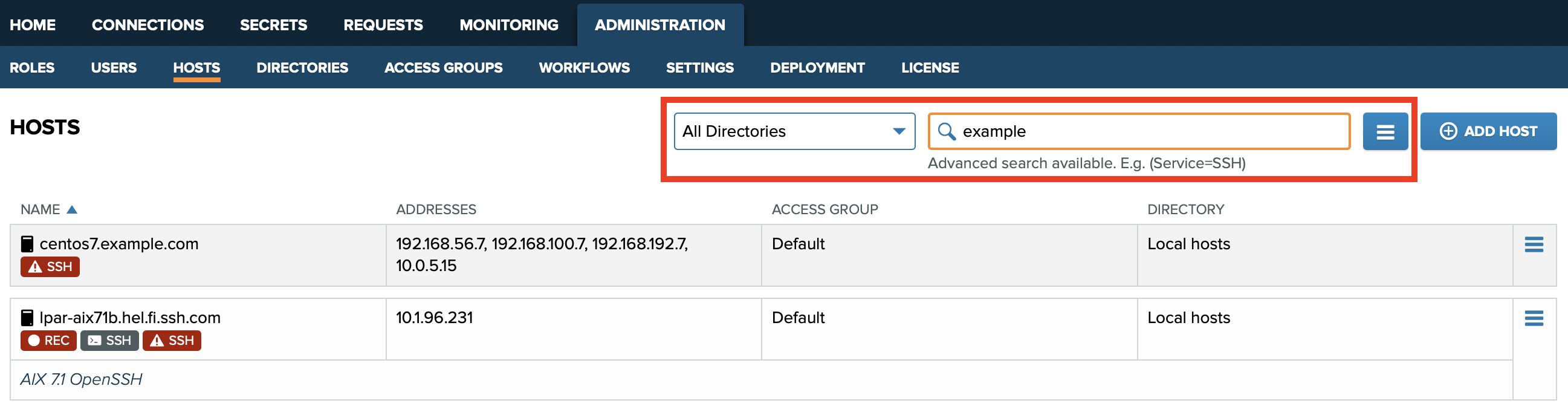
Some lists (such as hosts, connections, monitoring, and events) support searching by specific criteria, with syntax like the following:
(criteria=value)
You can include multiple criteria in a search:
(criteria1=value1)(criteria2=value2)...
You can specify multiple values either by repeating a criteria with different values, or by delimiting the values with a pipe:
(criteria1=value1)(criteria1=value2)
(criteria1=value1|value2)
Use backslash to escape parentheses and other reserved characters in values:
(criteria=value with \(parentheses\))
Search examples:
-
Find connections with the tag Name=Example Host -
(Tag=Name\=Example Host) -
Find host entries containing both "test" and SSH service(s) -
test (Service=SSH) -
Find hosts with SSH or RDP services -
(Service=SSH|RDP)
Note
Type an open parenthesis in the search to see all the supported criteria. Note that not all pages support criteria.
To save a search, first input your search in the search field and press enter. Then click ☰ next to the search field, and click Add Favorite.
To restore a saved search, click ☰ next to the search field, then select your search.
To manage your saved searches, click ☰ next to the search field, then click Edit Favorites. In edit mode you can:
- Rename a saved search by clicking it.
- Drag and drop saved searches to reorganize them.
- Delete a saved search by clicking 🗑️
Note
To share a search with another PrivX user, first enter your search, then copy-paste your URL to the other PrivX user.
Updated about 3 years ago
